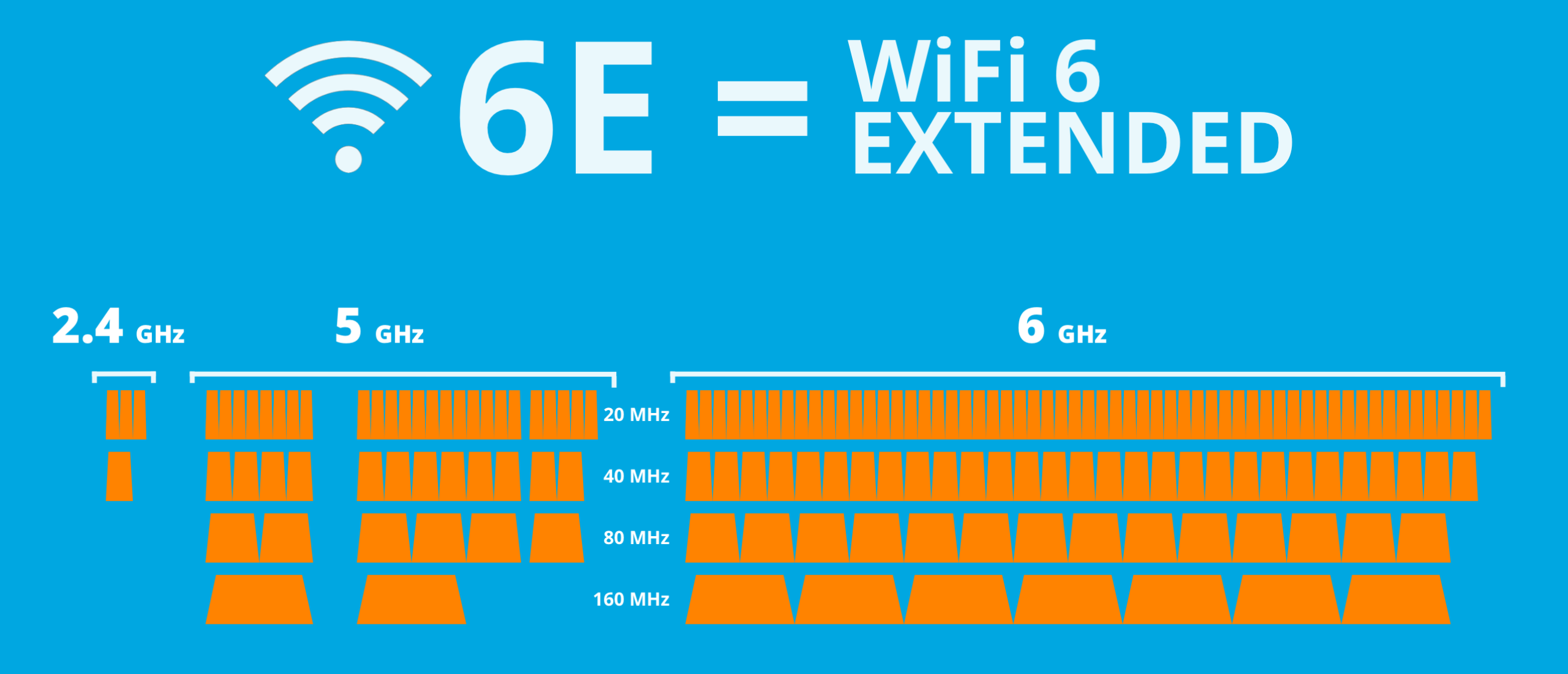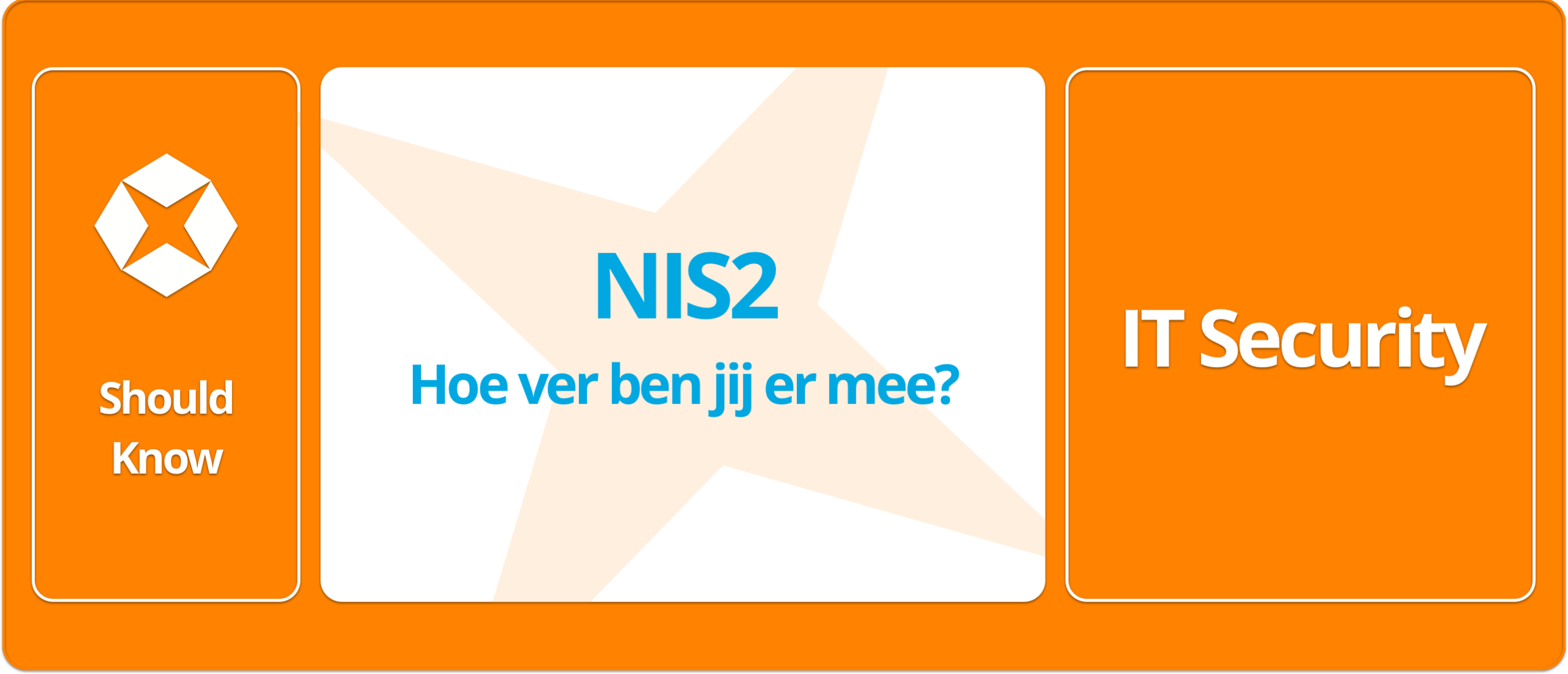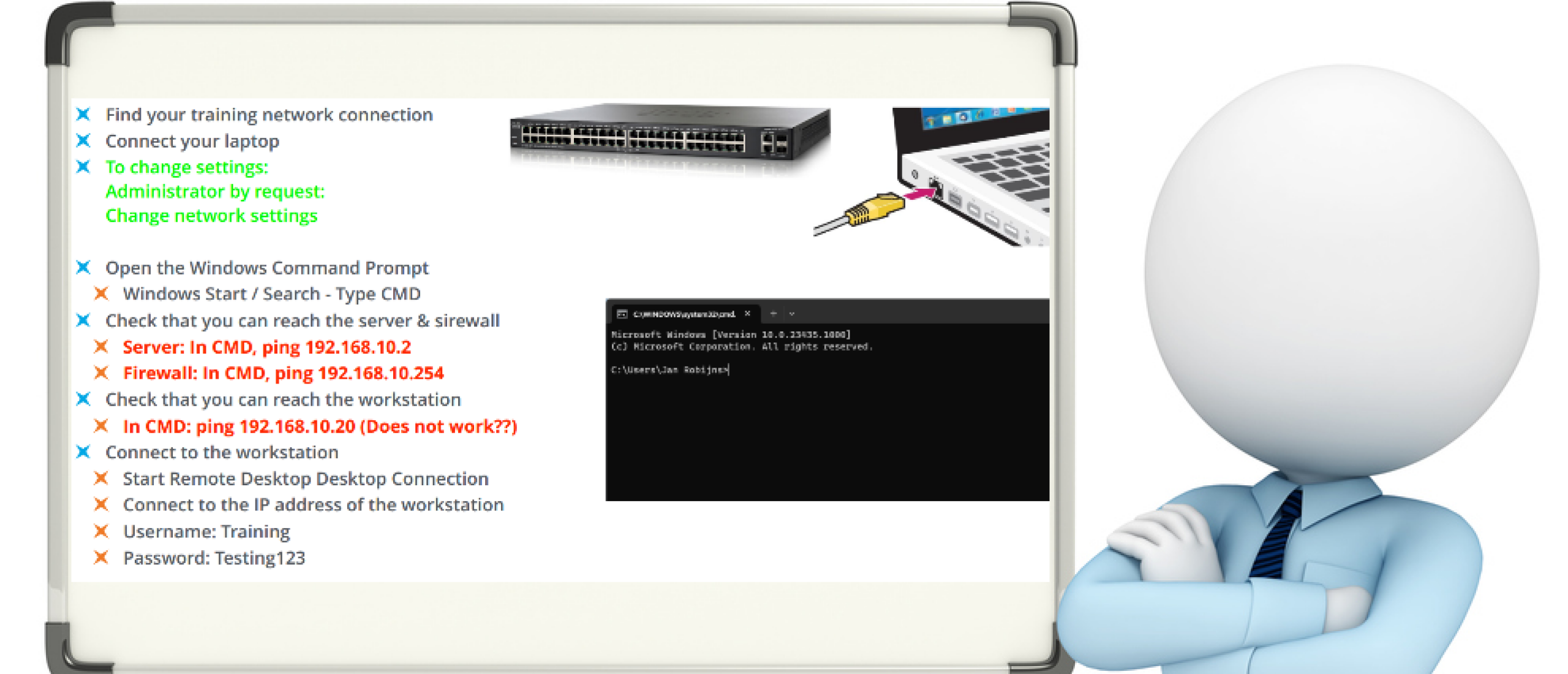WiFi network renewed without downtime (300 APs)
Welcome to this blog in which we take you through a cool project we recently implemented for an organization in the education sector. The entire WiFi network of approximately 300 APs has been replaced in no fewer than 13 buildings. From very small and historic city buildings to large buildings with 12 floors.
Why an upgrade from WiFi 5 to WiFi6?
The reason for renewing the WiFi 5 network was clear. The existing Ruckus AP R300 is end-of-support, it is no longer supported. In addition, the organization has a strong desire for an upgrade to WiFi 6. An IT network that remains up-to-date is of great importance, especially in a rapidly changing tech world.
 Site survey - important step in designing a solid and secure WiFi network.
Site survey - important step in designing a solid and secure WiFi network.
Phases of the WiFi implementation project
The whole process is divided into several stages:
- Site survey - to properly map out the current situation and the customer's wishes.
- Create a design and select type of APs - appropriate to the customer's wishes and the situation per location.
- Organizational preparation – a phase in which the customer is well informed about the action plan. Each location knows when something is about to happen.
- Technical preparation – all hardware and software is prepared in advance for plug & play installation.
- Installation - in all 13 buildings.
- Delivery - with measurements and reporting for complete customer insight.
Upgrade from WiFi 5 to WiFi 6
The upgrade from WiFi 5 to WiFi 6 brought many benefits. Consider improvements such as higher capacity and the possibility for more simultaneous users and more intensive use. It is an essential step for the organization towards a noticeably better WiFi experience for both old and new devices of today.
 The architecture of a building has effect on the design of a WiFi network.
The architecture of a building has effect on the design of a WiFi network.
WiFi design: Challenges and solutions
Developing the WiFi design for these locations presented its fair share of challenges. From intensive use to monumental buildings with soundproof walls. The diverse building structures, high spaces and staggered floors required precise planning and design.
As with any WiFi design, transmission patterns, reflections, attenuation and the number of devices and WiFi use in certain areas must be taken into account. Some smaller locations needed 1 AP, while other larger locations needed up to 100 APs for optimal coverage.
No downtime thanks to smart solutions
A nice challenge was to ensure that there would be no downtime during the implementation. Some locations are in use almost all year round, during the day, in the evenings and on weekends, and we naturally take this into account during the implementation.
We solved this by using a smart rollout methodology and keeping the WiFi network available with old and new APs simultaneously.
A great project where we achieved a smooth and successful transition to a new WiFi 6 network for the customer.
Upgrade your WiFi network without any worries?
Contact us: https://www.procyonnetworks.com/contact/
Stay up to date and check out our website for more interesting projects and technological developments. 🚀📶